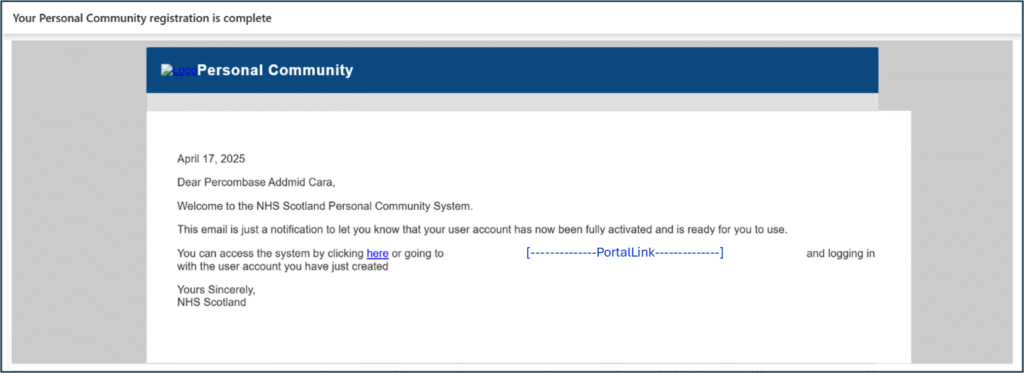You will be asked by the service (admin or clinical staff) to provide an email address, or to check the email address held is correct, either during your appointment or at the point of booking your appointment. The staff can then mark you for enrolment to Personal Community.
You will receive an email from Personal Community asking you to register. This email will provide a link to the platform, your access code and also your passphrase.
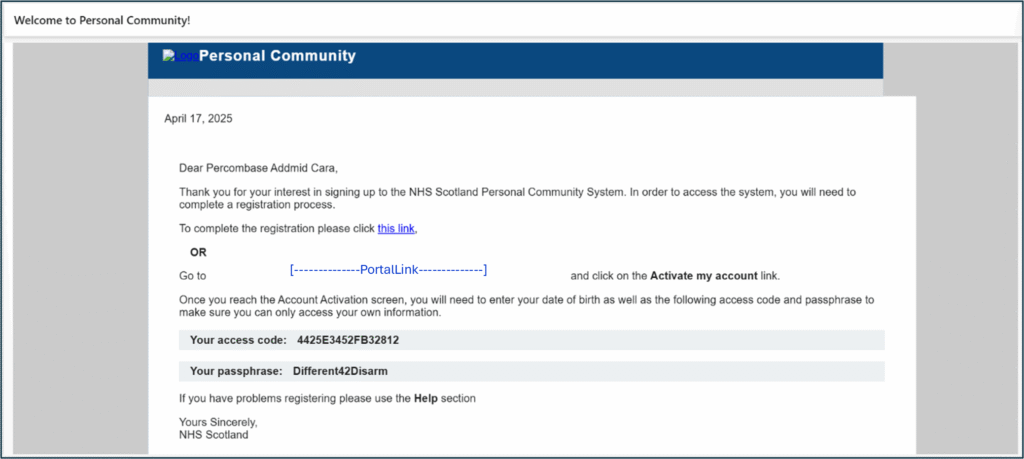
Clicking on the link will take you to the webpage. Here you will be asked to enter the Access Code from your email as well as your Date of Birth to confirm your identity.
You will then be prompted to enter the Passphrase from your invitation email.
After this, you will be asked to create a username and password for logging in to your Personal Community account, and then to agree to the Terms and Conditions.
The final step to register is to review your information.
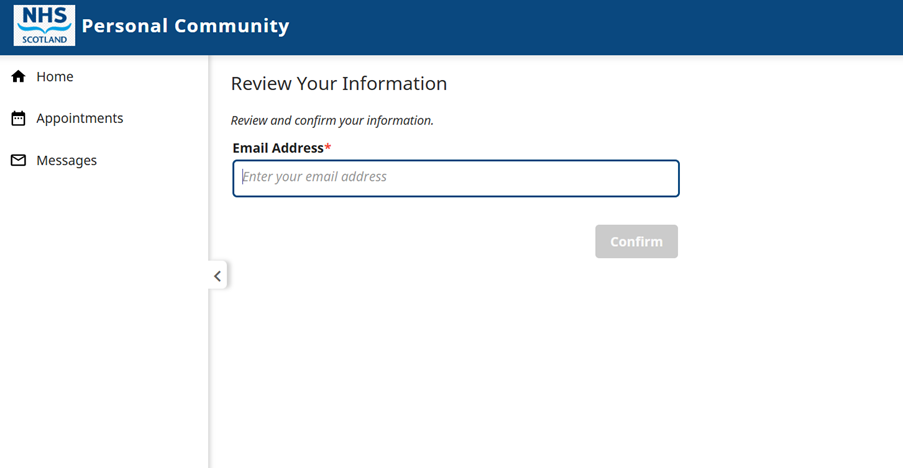
Once you have successfully registered, you should receive the below email.